Speed matters! Typing complex SQL-queries in a shell can be very time-expensive.
Save your precious time by organizing your databases with a simple but powerfull frontend.
SqlGuiPro offers a lot of features known from SqlGui and even more.
Features:
- Supported databases:
At the moment MySQL is supported only. Other database-engines like PostgreSQL,
DB2 or Oracle will be supported in the future.
- Connections:
Multiple connections to different or the same hosts are possible.
- Reports:
Define your SQL-statements and save them as a report.
Save as much reports as you like.
- Export:
Currently the following export-formats are supported:
- CSV: comma separated values, or use any other printable character as separator.
- TAB: same as csv, but uses the tab-character as the separator.
- HTML: create nice html-pages containing your data.
- XML: put your export in a generic xml-document.
- SQL: create complete insert statments for your datasets. This way you are able to exchange
your data with other SQL-engines easily.
- Create-Table-Wizard:
Quickly create table-definitions including merge-, union- and select-statements.
Easily add indexes as you like.
- ALTER-Frontend:
Redefine your column-specification or simply rename your columns.
- INDEX-Frontend:
Select the columns to be indexed and just create the needed keys. Drop any index
with just one click.
- Add new or edit existing data:
No matter if you have to type large text with newline-characters,
SqlGuiPro automatically detects TEXT-fields and displays a multiline-textarea instead of a
singleline-inputfield.
- SQL-Editor and history:
Simply type your SQL-statements into the editor and hit the execute-buttom. SqlGuiPro sends the query
to the database-server directly. If you specify a SELECT-query, SqlGuiPro will fetch the
resultset and display it in the main-window.
- Check-, Optimize- and Repair-Statements:
Check, optimize or repair your database with a single click.
- Create/Drop databases or tables:
Create and delete your databases or tables.
|
|
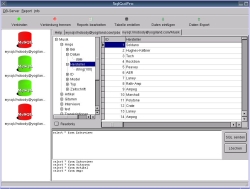
| Status |
| Current version: | 1.0rc4 (not released to the public) |
| Supported OS: | Linux on intel-x86-platforms |
| Distributions: | Works on Debian, but shold run on any other dristribution too. |
| Requirements: | 13 MB free disk-space, glibc 2.2 or better |
|




